

許多 APP 會設定通知 (Natification),Natification 會在特定時間或特定情形下通知使用者一些訊息。本篇文章會帶會講解 Natification 用以及 Android 8.0 (API 26) 的 Notification Channel 的基本使用。下圖是一個 Notification。
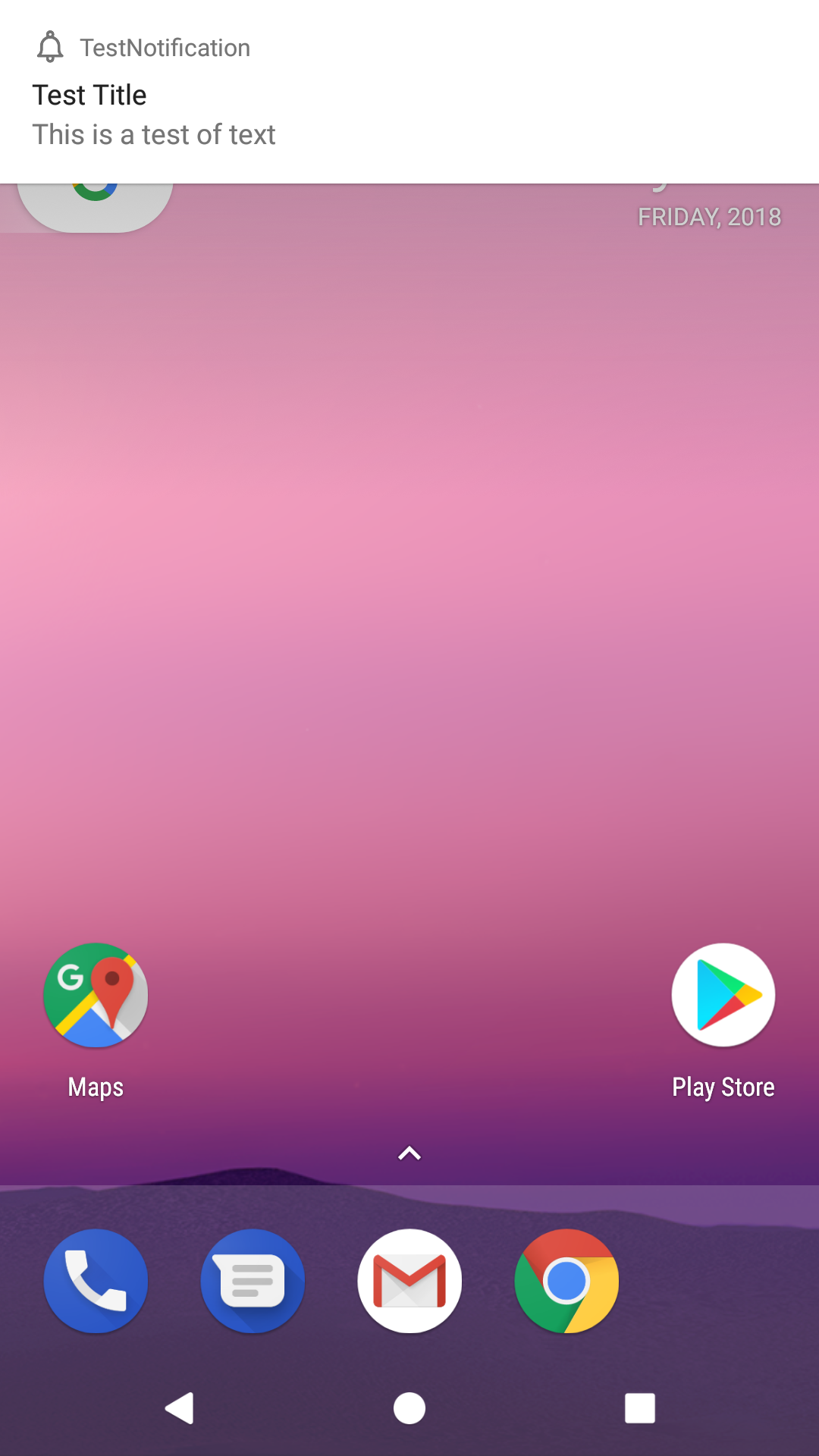
Natification 的是透過 Notification.builder 建置的;NotificationManager 顧名思義其功能是用來管理 Natification;NatificationChannel 則是在 Android 8.0 特別退出的新功能,它可以讓使用者設定此 APP 的某異類通知是否要開啟等功能,若是開發目標大於或等於 API26 則必須在 Notification.builder 設定 NatificationChannel,否則通知將不會被啟動。Natification 的基本使用可參考下面的程式碼。
NotificationManager manager = (NotificationManager) getSystemService(NOTIFICATION_SERVICE);
Notification.Builder builder = new Notification.Builder(this)
.setContentTitle("Test Title")
.setContentText("This is a test of text")
.setSmallIcon(R.drawable.alert);
NotificationChannel channel;
if(Build.VERSION.SDK_INT>=Build.VERSION_CODES.O){
channel = new NotificationChannel(TEST_NOTIFY_ID
,"Notify Test"
,NotificationManager.IMPORTANCE_HIGH);
builder.setChannelId(TEST_NOTIFY_ID);
manager.createNotificationChannel(channel);
}else{
builder.setDefaults(Notification.DEFAULT_ALL)
.setVisibility(Notification.VISIBILITY_PUBLIC);
}
manager.notify(testNotifyId,builder.build());
上述範例中職得注意的是 Notification.builder 必須要 setSmallIcon,否則統會閃退。API26 以上要記得設定 NotificationChanne。
API26 的模擬器執行結果
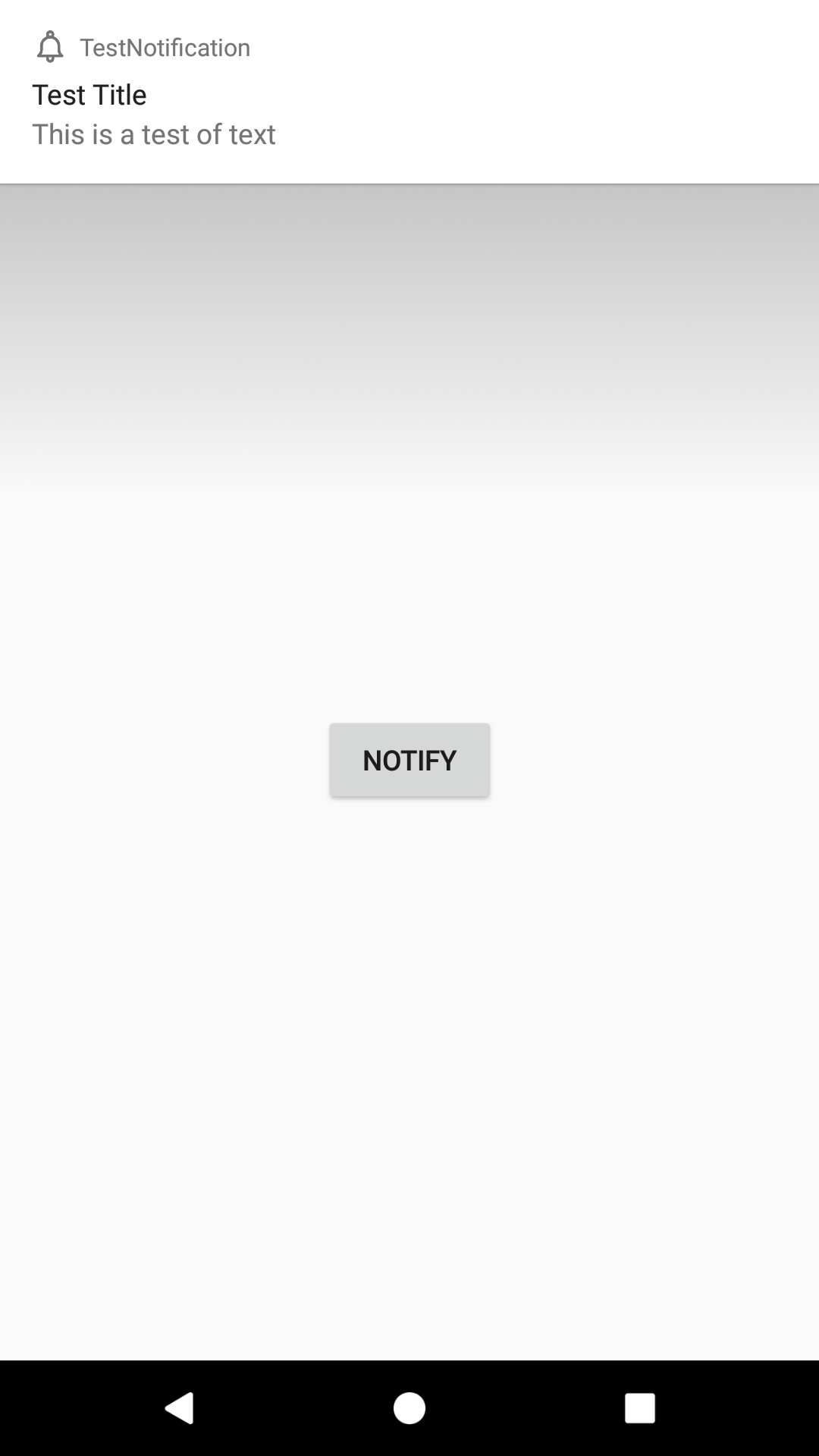
在 API26 的執行時,通知會出現在螢幕上方如圖所示,並發出提示聲。
API25 的模擬器執行結果
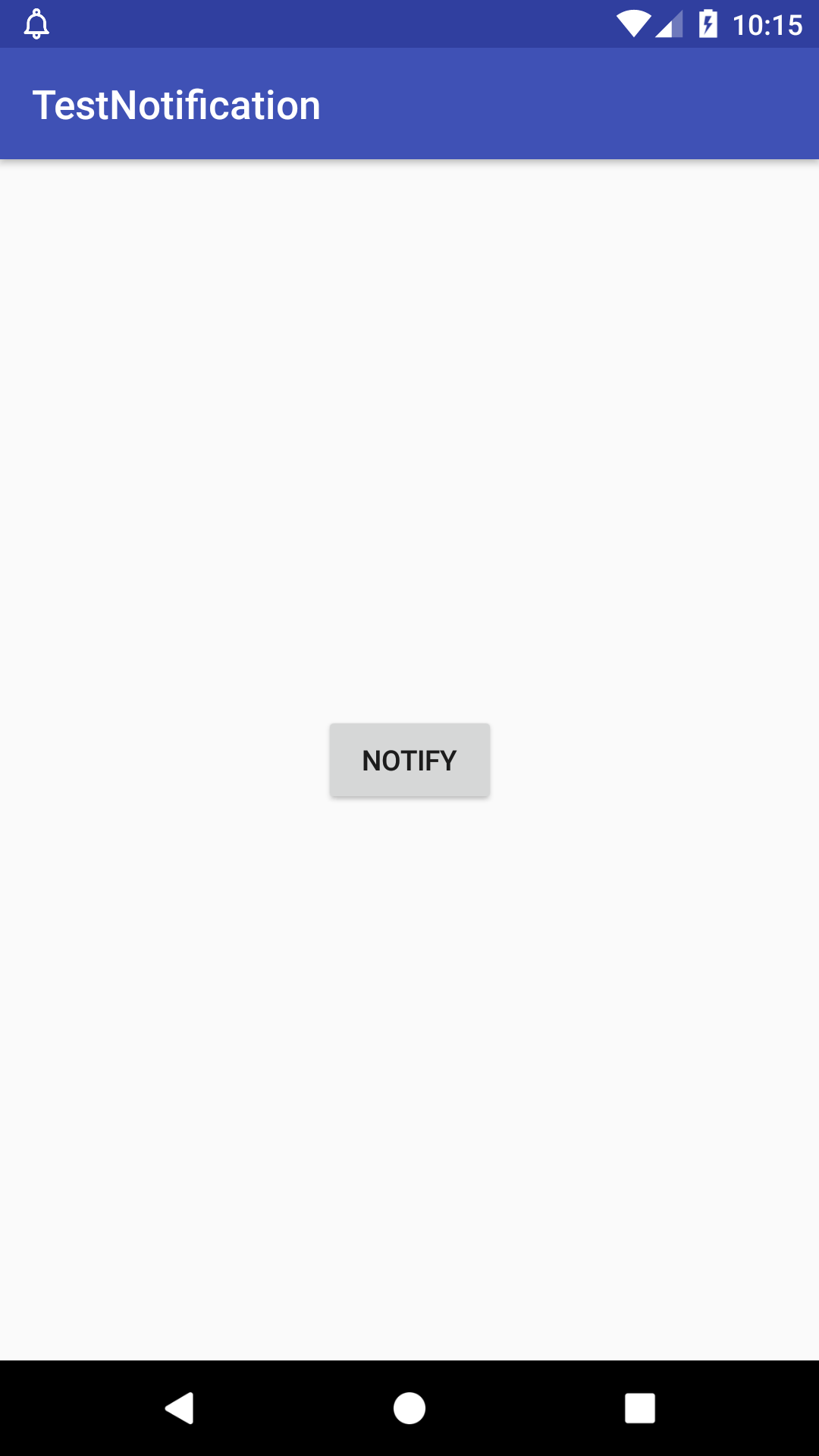
上圖的左上角可以看到一個 icon,那個是按下 APP 按鈕後出現的通知,並且發出提示聲。
這個範例是從上述範例改寫而成,這個多了一個功能。此功能就是當使用者點擊通知時,行動裝置會將 APP 打開並顯示到 MainActivity 頁面。
activity_main.xml
<?xml version="1.0" encoding="utf-8"?>
<android.support.constraint.ConstraintLayout
xmlns:android="http://schemas.android.com/apk/res/android"
xmlns:app="http://schemas.android.com/apk/res-auto"
xmlns:tools="http://schemas.android.com/tools"
android:layout_width="match_parent"
android:layout_height="match_parent"
tools:context="com.little.testnotification.MainActivity">
<Button
android:id="@+id/btn_notify"
android:layout_width="wrap_content"
android:layout_height="wrap_content"
android:layout_marginBottom="8dp"
android:layout_marginEnd="8dp"
android:layout_marginStart="8dp"
android:layout_marginTop="8dp"
android:onClick="showNotification"
android:text="Notify"
app:layout_constraintBottom_toBottomOf="parent"
app:layout_constraintEnd_toEndOf="parent"
app:layout_constraintStart_toStartOf="parent"
app:layout_constraintTop_toTopOf="parent"/>
</android.support.constraint.ConstraintLayout>
MainActivity.java
package com.little.testnotification;
import android.app.Notification;
import android.app.NotificationChannel;
import android.app.NotificationManager;
import android.app.PendingIntent;
import android.content.Intent;
import android.os.Build;
import android.os.Bundle;
import android.support.v7.app.AppCompatActivity;
import android.util.Log;
import android.view.View;
public class MainActivity extends AppCompatActivity {
private static final String TAG = MainActivity.class.getSimpleName();
private static final String TEST_NOTIFY_ID = "test_notyfy_id";
private static final int NOTYFI_REQUEST_ID = 300;
private int testNotifyId = 11;
@Override
protected void onCreate(Bundle savedInstanceState) {
super.onCreate(savedInstanceState);
setContentView(R.layout.activity_main);
}
public void showNotification(View view) {
Log.d(TAG, "showNotification: ");
Intent intent =new Intent(getApplicationContext(),MainActivity.class);
PendingIntent pendingIntent = PendingIntent.getActivity(getApplicationContext(),
NOTYFI_REQUEST_ID,
intent,
PendingIntent.FLAG_UPDATE_CURRENT);
NotificationManager manager = (NotificationManager) getSystemService(NOTIFICATION_SERVICE);
Notification.Builder builder = new Notification.Builder(this)
.setContentTitle("Test Title")
.setContentText("This is a test of text")
.setSmallIcon(R.drawable.alert)
.setContentIntent(pendingIntent);
NotificationChannel channel;
if (Build.VERSION.SDK_INT >= Build.VERSION_CODES.O) {
channel = new NotificationChannel(TEST_NOTIFY_ID
, "Notify Test"
, NotificationManager.IMPORTANCE_HIGH);
builder.setChannelId(TEST_NOTIFY_ID);
manager.createNotificationChannel(channel);
} else {
builder.setDefaults(Notification.DEFAULT_ALL)
.setVisibility(Notification.VISIBILITY_PUBLIC);
}
manager.notify(testNotifyId,
builder.build());
}
}
Android Developers:Notification Updates in Android Oreo